
Today’s state of high school and college baseball is one in which you as an athlete have to take an active approach in your own recruiting. There are few ballplayers who will be discovered outright. Most high school ballplayers will have to contact coaches independently, fill out surveys, attend showcases, and ask their high school coach to make calls on their behalf. This is all in an effort to secure a small portion of the 11.7 scholarships that a (Division I) college baseball coach needs to spread amongst more than 28 players on his team’s roster.
If you are a high school ballplayer and have any interest in playing at the college level, you cannot assume that you will be “found.” It’s time to get involved in your own recruiting by taking action. One way that is becoming more and more popular is to send coaches a recruiting video. College coaches try their best to be at as many high school games as possible so they can evaluate the talent they are looking to recruit. However, time constraints, geographical distances, and commitments to his current players can prevent a coach from seeing every ballplayer that interests him. This is where a quality recruiting video can help a coach see more players in less time.
So, how can you make a quality video that will showcase your talents, work ethic, and personality to a prospective coach? Here are some tips that can get you started down the right path.
What should you video?
Should you video yourself pitching in the bullpen or in a game situation? Does a coach want to see batting practice or game at-bats? Coaches like to see it all. They want to see you hit in the cage so they can evaluate your swing over multiple reps. But, they also want to see game situations so that they can see your approach at the plate and how you get down the first baseline after you put the ball in play. You really can’t go wrong with capturing as much video as possible. You will edit it later anyway to cut out any unnecessary footage.
Here’s a rundown of things you should consider recording:
- Practices
- Games
- Private Sessions
- Bullpens
- Hitting in the cage
- Drills – fielding, catching, and hitting drills
- Pre-game infield/outfield
Include Contact Information on the Actual Disc
This may seem like a no-brainer, but many athletes only write their name on the DVD disc and omit their contact information. If a coach watches your video and wants to contact you, the fastest and easiest way for him to find your phone number or email address will be right on the disc itself. Be sure to include your full name, position, graduation year, phone number, and email. The writing area on a DVD disc is not very spacious, so do your best to make sure everything you write is legible.
Start and End with a Screenshot of Your Background Information
When a coach hits play on your video, the first thing he should see is a screen with the following information:
- First and last name
- Position
- Year of Graduation
- Name of School
- City where you are from/school is located
- GPA
- SAT/ACT scores if applicable
College coaches know their needs for their program. Including your position and graduation year will help a coach determine if he needs your skills for his team during a given recruiting year. Your city and school will help him determine if you are worth pursuing geographically. He may have another recruit on his mind with the same age, ability, and position that is closer to home and easier to recruit to his program. Your GPA and test scores will let him know if you can survive college academically or if you are going to be the type of student-athlete that constantly requires attention in order to get your school work done. Believe it or not, all of this is information the coach will need to consider when it comes to your recruiting process.
Length of Video
The length of your video should be 5 minutes or less. Some coaches prefer videos that are quick and to the point, showcasing 5-8 reps of various skills that keeps the video under 3 minutes. After all, the coach’s time is valuable and he does not want to spend 10 minutes on one video when he has hundreds to watch. He’ll know within a minute of watching your video whether or not he wants to see the whole thing or hit eject and move on. If your video is short but he is interested, he can always ask you for more footage in the future. That being said, make sure you showcase your best throws, swings, and drills in the little time you have. Cut out the boring stuff of you standing around between reps and get to the point.
Music or no music?
Most recruiting videos today have some music attached to them. While this will in no way help your cause, it can hurt it. If the music that accompanies your video is absurdly loud, disrespectful, or outright annoying, many a coach will just hit the stop button and move on. Although, many coaches will breeze through recruiting videos with the sound on mute. The music option is really up to you. If you are just unsure, then just leave it out and go with the native audio of what you recorded.
No fancy graphics or transitions
Let’s cut straight to the point on this one. The coach does not care how well-edited your video is. He only cares about your baseball ability. Leave out the fluff. Besides, it only takes up valuable time in the length of your video.
Make a YouTube account for faster sharing
You should not rely solely on the DVD format to deliver your video to coaches. This is especially true if you are a senior with limited time to be recruited. If a coach asks if you have a video, it is much faster and easier to send him an email with a link than to wait 3-5 days for a DVD to be sent to his office. The chance of it being lost in the mail is eliminated as well.
This is not to say that you should rely solely on your YouTube account to share your baseball abilities. In fact, you should start by sending your video via DVD to schools you are interested in. As they begin to contact you and want to see more, then you can direct coaches to videos you have on YouTube.
Separate Videos for Separate Skills
With a YouTube account you can also make make multiple videos in order to showcase just one aspect of your game. You can have a video that shows just your hitting in batting practice or all your at-bats in a game. You can upload a video of your training in the gym so a coach can see your work ethic. Remember, the length of a video can be an issue with some coaches. This method allows you to upload multiple videos that are super short (one minute or less) and to the point. And as before, if the coach is interested he can continue to click through your various videos. (Be sure to include your background information in the “description” of each video.)
Video is only one part of the big picture
Just remember that a recruiting video is only one aspect of the entire process. We just happen to live in an era where video is easy to record, edit, and share. Therefore, you want to use this technology to your advantage in spreading your name and baseball skill to coaches at the college level. Your video should be helpful to your recruiting process, not a hindrance.
——
For more information on the college recruiting process, including how to email and call college coaches, check out the College Baseball Recruiting Survival Guide. This 42-page, all-inclusive guide includes everything a player and parent need to learn how to earn a baseball scholarship.
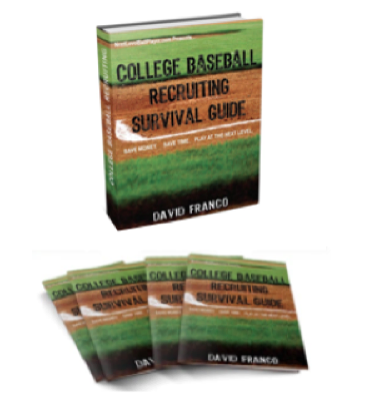
Leave a Reply